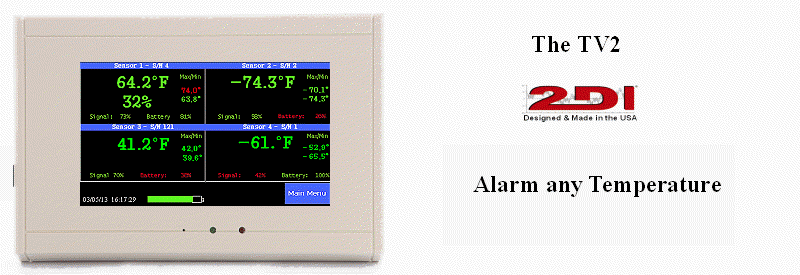Auto Downloading Data from the TV2
This is a big subject, so we will divide up into several section:
Downloading data whether automatically or not is done using the TView software. You can download this free secure software by clicking on the support tab on this page and then on "Software, Users and installation guide". TView should be downloaded to your computer, unzipped and then installed. Although it is possible to click on 'setup' from within the zipped file, it will not install properly. Once the file is unzipped, click on 'setup' and accept the defaults.
Once installed, link your TV2 monitors to your PC with the 'Manage TV2s' menu under 'Setup'. You will be asked to name the TV2 when it is found. This can be any name you choose. You can then click on 'Schedule automatic backups'. Specify the file name as well as the location you want to download the data to. We suggest that you create a folder on your computer for the data and, if you have more than one TV2 monitor you should create a subfolder for each one. The file name you specify will be prefixed by the year and the month, (i.e. 2016 03 name) and your data will be seperated into files, one for each month.
If you are automatically downloading data, TView sofware will first download all data, seperated into files (one for each month), and then it will continually append data to the open file (for the current month). This only continues while TView is open on your PC, so we suggest you leave TView running and minimize the TView program or put it into your system tray, by selecting that command under the 'File' tab. If you exit TView it will pick-up any missed data the next time you open TView.
The same procedure must be followed for any TV2 monitors which are plugged into the Local Area Network also. Once you physically plug the TV2 into a network connection (switch, hub, routher, etc) you must assign an IP address to the TV2. Then add the TV2 monitor under the 'Manage TV2s' menu under 'Setup'. TView will then link to the TV2 and add it to its list of TV2s.
When you setup TView to autodownload it might take several minutes to download the stored data. TView will first download all the data into files (one for each month) before appending new data to the current month's file every few minutes.