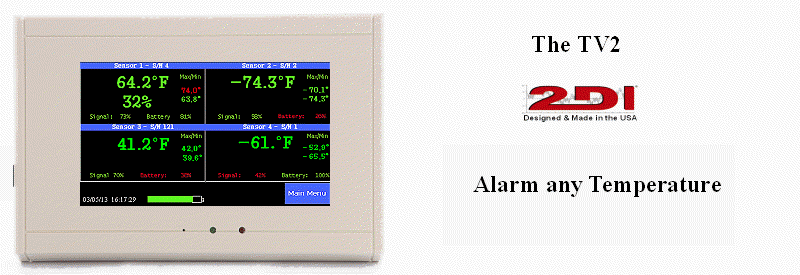How Do I Download Data for Archiving or Printing?
In order to download data from the TV2 it must be able to communicate to a computer via a USB port of a computer or over your Local Area Network.
Serial Cable
A USB cable is supplied with your TV2 which is normally connected to your TV2's power adapter which is plugged in the wall. This cable, or any USB cable, can be plugged into a USB port on your computer, in which case the computer will supply power to the TV2. Once this cable is plugged into the comptuer you will need to link it to the computer. Clicking Managing TV2s in the TView program will allow you to select a USB port or IP address of the TV2. Data can then be downloaded to the PC.
Wired Ethernet Cable
If you purchased the TV2 with a wired Ethernet Cable connector you can plug the TV2 into your local area network. The TV2 Network Menu, on the TV2, allows you to set a static IP address or tell the TV2 to use the DHCP function of a router on your network. In either event you must enter the IP address into the Manage TV2s menu in the TView program so that TView can find it and allow you to name it.
Accessing the TV2 over the Internet.
If you would like to make your TV2 accessible from outside your local area network you must use the port forwarding feature of your modem. Since each modem is different you will need to consult the documentation for your modem to accomplish this. At the very least you will need to know the IP address of the TV2 so you can enter it into the port forwarding area of your modem.
Once that is set properly you will be able to see the opening screen of the TV2 by typing in the IP address in the address area of any browser.