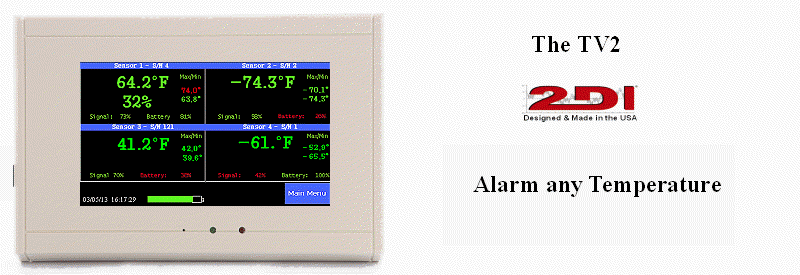Can I see my logged data in a spreadsheet?
Yes, you can.
When data is downloaded from the TV2 to the TView program it is encrypted so that it complies with 21CFR11. If it is saved it is saved to a code with th .TXV tag which ensures that it can only be opened with the TView program to guarantee that it has not be changed. There is no way to access the data to change it.
It can be exported into Excel from the TView program, but once this is done it no longer complies with the 21CFR11 requirements, because the data can now be changed. To get your data into a spreadsheet copy your data from the TV2 to your PC with the TView program and export it to an XLS file.
Then you can open the XLS file with Excel a worksheet will be created for each sensor and displayed point by point. Each type of data is listed in a different format. For example, temperature data is listed in °F and °C.
If you view the TV2 data as a chart before exporting it into Excel you can use the 'zoom' feature of the TView software to highlight the data you are interested in.
Please note that you can only export 64k rows of data into a single worksheet of Excel. If you have more than 64K data points only the first 64k will end up in Excel.
Click to see a larger image