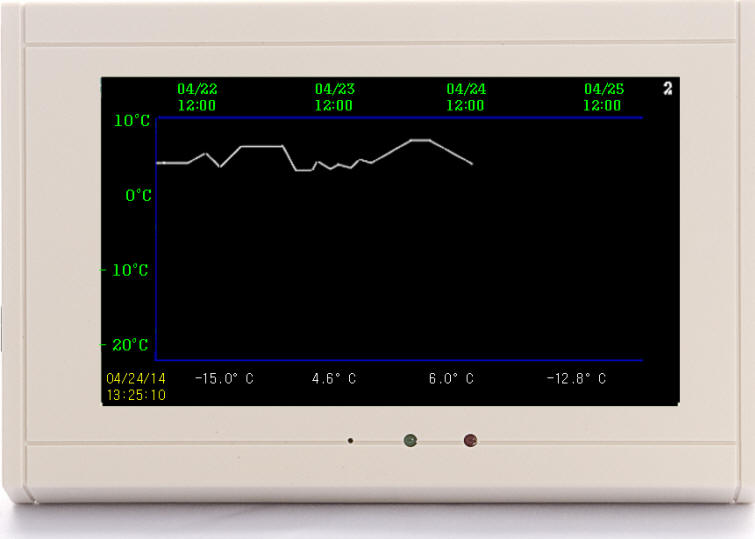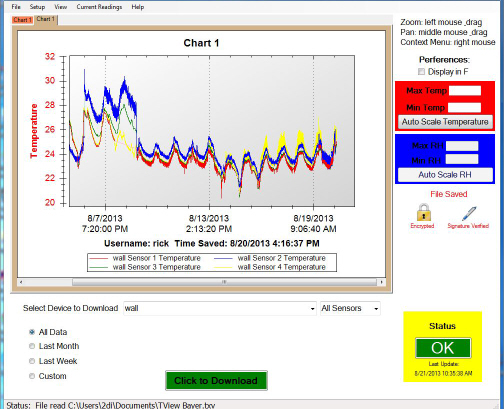Alarm and Log Refrigerators, Freezers, Cleanrooms, Etc...
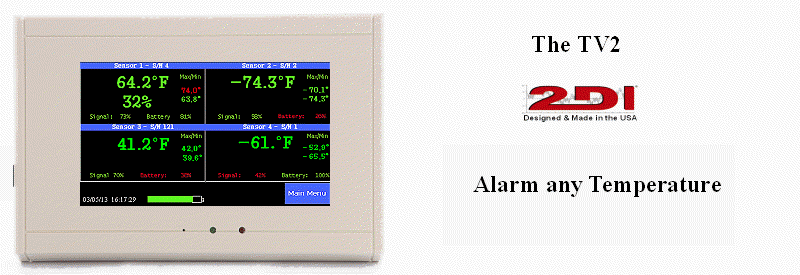
Temperature, Humidity, Pressure, etc...
- Text, email or phone
call alert

- No monthly fees
- Free secure PC software
- 72 hour internal battery backup for power failures
- Automatic data logging of all sensors
- Visible temperature history chart
- Color Coded QuickCheck™screen for safety check
- Wired Ethernet connection
- 21 CFR 11, CDC, FDA and JCAHO compliant
QuickCheck™Display
- QuickCheck display - Any red number or text is an alert.
- 'Easy-Touch, password protected menu system.
- Touch any reading (temperature, humidity or pressure) to see logged data chart.
Logs & Charts all Data
- View or print out a complete data log at any time.
- Use the trace-mode to scroll through the entire history.
- Automatically backup the logged data to any PC or server.
Monitor Multiple Appliances or Areas
- Four remote sensors - mix-n-match temperature, humidity, differential pressure.
- Monitor refrigerators, freezers, -80° freezers, warehouses, cleanrooms, ovens, etc...
- Wired sensors for temperature, humidity or differential pressure. Wireless - temperature, or humidity.
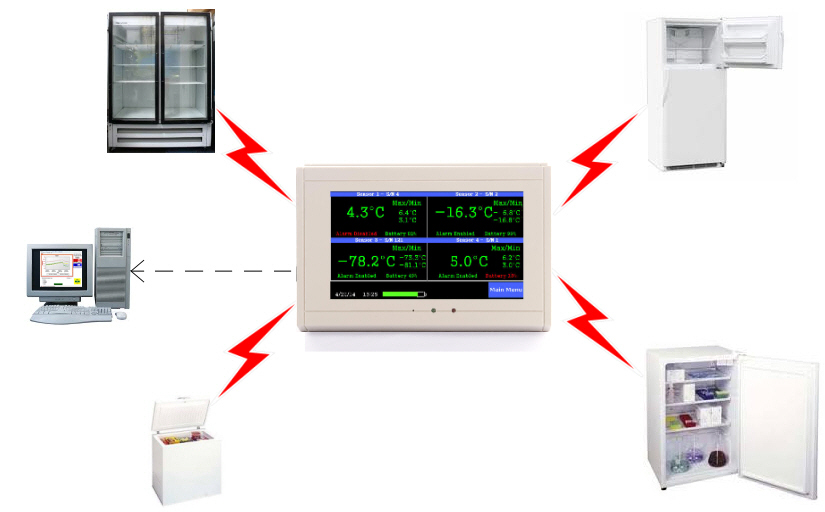
Receive a text/email or phone call if an alarm occurs
- Customized text, email and phone alerts.
- A power-out alarm warns you if a power failure occurs.
- Audio visual alerts on all alarm conditions in addition to text, email or phone calls.
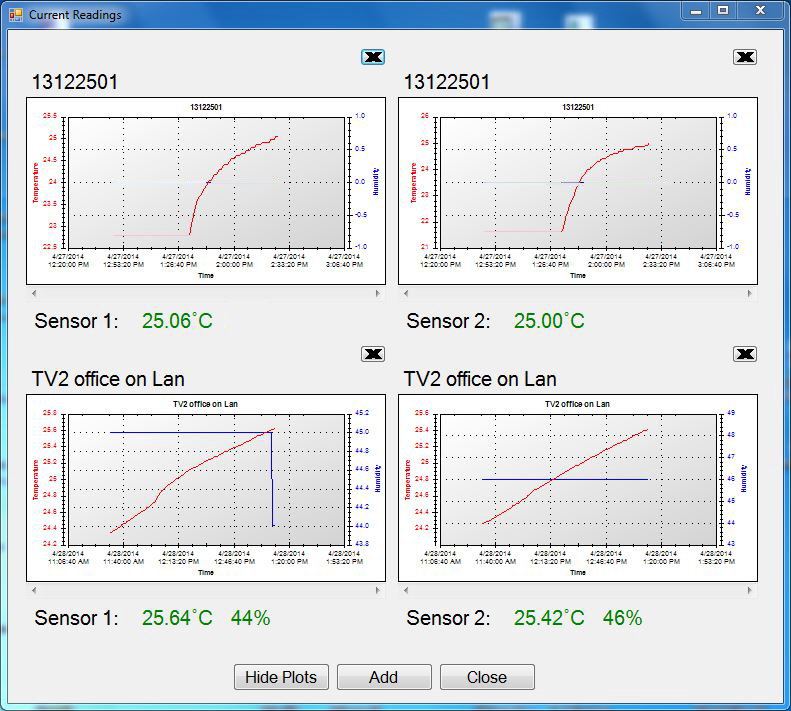
Installing the TV2 in minutes
- 1. Position the sensors.
- 2. Power the monitor - 120vac
- 3. Set the date & time
- 4. Link the sensors if you are using wireless sensors
- 5. Set the alarms levels and delays.
- That is it. You are done.
Monitor 4 areas or appliances with one TV2
The TV2 QuickCheck display shows four environmental variables.
Any combination of temperature, humidity or pressure along with their maximum
and minimum values of each. Reset the max/min any time
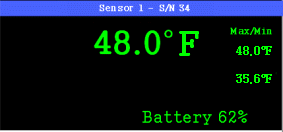 by
touching the screen.
by
touching the screen.
The QuickCheck™display always indicates the safety status of each sensor. For example, the current temperature along with the maximum and minimum points appear in green as long as the temperature is within the safe range. However, if the temperature (or humidity or pressure) falls outside your safe zone it immediately turns red. Once that variable moves back into the safe zone it again turns green. Because the color reflects the safety of the room or appliance, a quick glance at the display is all that is needed to see if everything is OK. This QuickCheck™LCD means that anyone, at any time, can quickly verify that all is well with a single glance at the display.
Text, email or phone-call alert.

The TV2 alarm/logger has an external, normally open (N/O), dry contact relay, to trigger a phone call, external alarm or other devices any time an alarm occurs. The optional Auto-Dialer calls several phone numbers to deliver or leave a message if an alarm occurs. The external relay can even be wired into a building alarm system.
Downloads and backs up to a PC with the free secure software
Download and install the free TView secure software on any PC and you can access any TV2 on your network at any time. Download logged data on demand or automatically. This software will find any TV2 plugged into a USB socket or attached to you local area network so data can be viewed or downloaded.
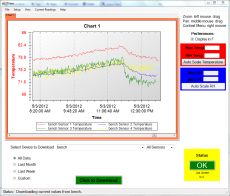
Temperature chart as it appears on your computer
(click to enlarge)
Alarms
The TV2 alarm/logger, has a number of alarms which have to do with the TV2 itself, and additional alarms for the conditions being monitored by the sensors. Any active alarm is indicated visually on the TV2 with a message, a blinking screen and in some cases a change of color.
Most alarms cause the external normally-open (N/O) dry-contact relay to close to trigger an auto dialer so that phone calls are made to alert the staff whenever an unsafe condition has occurred. Alarms can also initiate a Text or Email message.
Sensor condition alarms
- High temperature alarm - buzzer, flashing message, closes relay, logged to memory
- Low temperature alarm -buzzer, flashing message, closes relay, logged in memory
- High humidity alarm -buzzer, flashing message, closes relay, logged in memory
- Low humidity alarm -buzzer, flashing message, closes relay, logged in memory
- Low sensor battery - battery indicator flashes red and icon show a low percentage reading
- Temperature outside high or low set points - displayed temperature reading turns red, max or min conditions turns red
- Humidity outside high or low set points - displayed humidity reading turns red
- Sensor alarm not set - alarm disables in red appears on display

Tv2 monitor alarms
- Power out - intermittent buzzer, flashing message, closes relay, screen sleeps after 20 seconds but continues to log data.
- Low battery - the battery icons shows only a partial charge and turns red
How safe is your data?
All collected data is stored in non-volatile memory so even if you turn the TV2 alarm/logger off and come back 10 years later your data will still be there.
During power outages the rechargeable internal battery (Lithium Ion) will continue to operate the TV2 for as long as 100 hours. And by operate we mean everything continues to work.
- Data logging continues
- Alarms will sound, show on the display and be recorded
- The relay will close if an alarm occurs
- Phone calls and/or emails will be made or sent.
- Data can be copied to your computer.
Where is the TV2 Used?
The TV2 Alarm can be used anywhere you want to monitor environmental conditions.
- Pediatricians offices
- Public health clinics
- Research laboratories
- Testing laboratories
- Hospital operating rooms
- Museums
- Cleanrooms
- Hospital nursing stations
- Pharmaceutical companies
- Manufacturing plants
- School kitchens
- Warehouses
- NASA facilities
- Historical Societies
- FDA laboratories
- Some of our customers
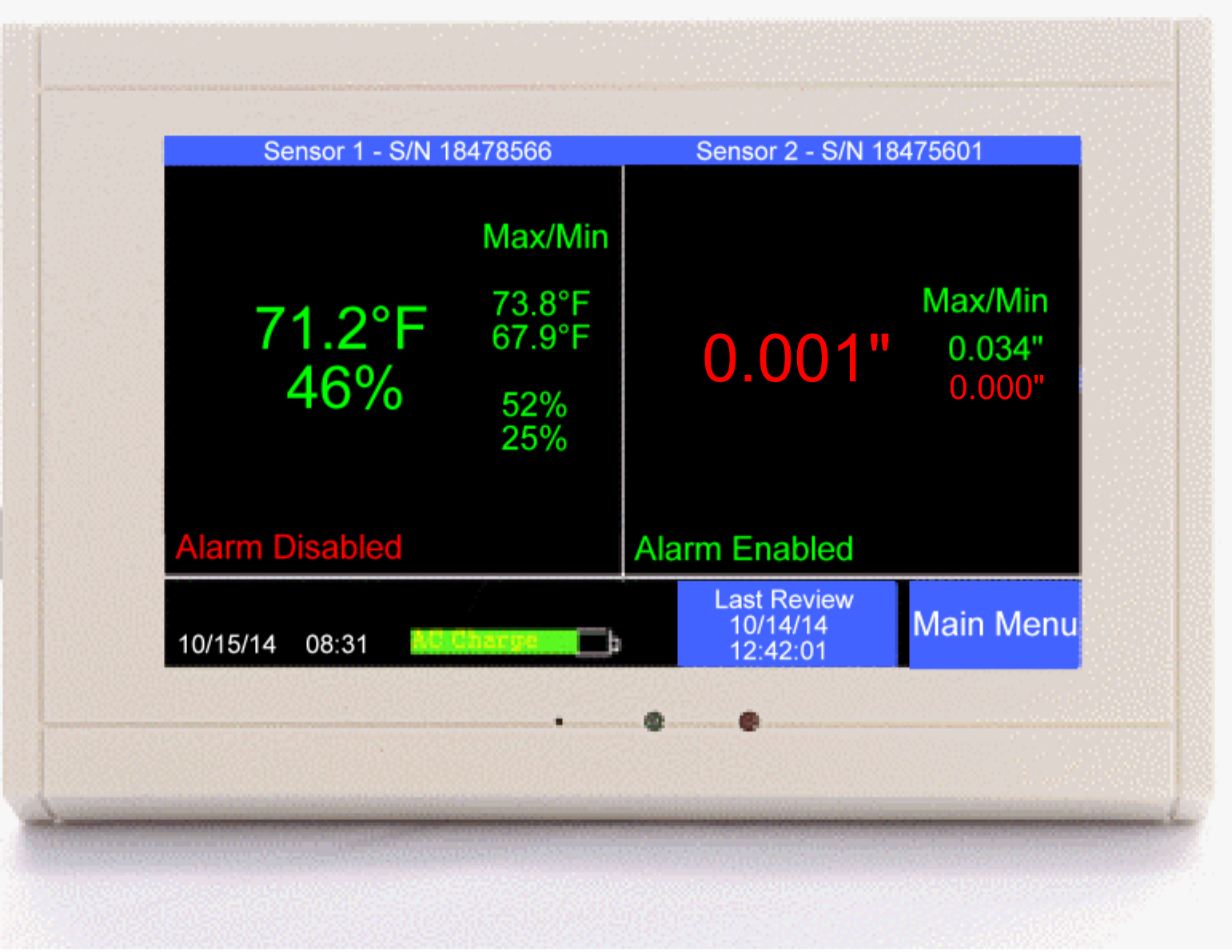
Instant alert with QuickCheck display
The TV2 Alarm tracks four different temperatures, humidity, or pressures simultaneously and alerts you instantly if any of them become unsafe. The color of the environmental variable changes to red if it moves ourside your safe zone. One glance at the display tells you if all variables are within your safe parameters or not.
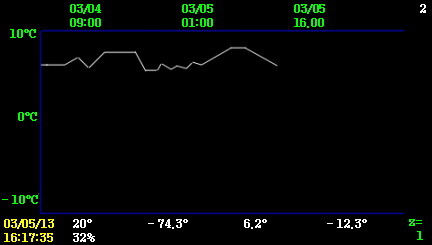 In
addition to the QuickCheck™display you can see the historical conditions
for each area or appliance being monitored. To see the logged data
for any sensor simply touch that sensors reading on the the Easy-Touch
display.
In
addition to the QuickCheck™display you can see the historical conditions
for each area or appliance being monitored. To see the logged data
for any sensor simply touch that sensors reading on the the Easy-Touch
display.
For example, if a temperature is touched the display changes to show the logged temperature data from last night, last week, last month or even last year. To see additional history simply touch the chart and it will display scroll bars. The chart can be scrolled to the left or right to show earlier data. It can also be zoomed into or out-of to show much more historical information. The chart is not only paperless it is never ending. Once all of the non-volatile memory is filled with data, the newer data will roll over oldest data, so you will always have the last 80,000 measurements stored from each sensor.
Being able to see the data history makes it easy to spot trends. This is particularly useful for troubleshooting issues with refrigerators, freezers or areas in a warehouse or building.
All Logged Date is Encrypted to Comply with 21 CFR 11 Requirements
Once the data is logged and stored in the non-volatile memory of the TV2 alarm it is impossible for the user to alter it. It can only be viewed or printed out with the TView software, not changed.
Logged data can be downloaded to a PC and even saved as an encrypted file. And once saved, it can only be viewed or printed out thus compling with the 21 CFR 11 requirements. If the data has been electronically signed the 'padlock' icon appears on the chart A signed file can only be opened if the same username and password is entered.
Likewise if a chart is printed out from a 'signature verified' or 'signature unverified' text box will appear at the top of the printed chart as part of the 21 CFR 11 requirement.
Once the encrypted TV2 data has been downloaded to a PC it can be exported in unencrypted form to 'Excel'. Once in Excel it can be viewed and manipulated, but the data is not encrypted and no padlock or verification indication is shown. The padlock and verification pen only appear on printouts or on a computer screen if the data integrity has been maintained.
Designed and Manufactured in the USA
© 2009 Two Dimensional Instruments, LLC
(modified:
May 14, 2025 02:05 PM)